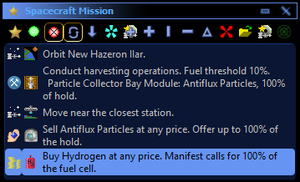Harvester Mission: Difference between revisions
Jump to navigation
Jump to search
(First draft.) |
m (→Harvesting Factors: Typo.) |
||
| Line 13: | Line 13: | ||
The [[Harvester_Bay|harvester bay]]'s output is affected by the abundance of the [[resource]] in the target [[world]]. The abundance can be seen on the [[System_Survey|system survey]] as a percentage number. | The [[Harvester_Bay|harvester bay]]'s output is affected by the abundance of the [[resource]] in the target [[world]]. The abundance can be seen on the [[System_Survey|system survey]] as a percentage number. | ||
Atmospheric resources | Atmospheric resources are further affected by the [[Atmosphere_Density|atmosphere density]] of the target world. | ||
==Harvest Order== | ==Harvest Order== | ||
Latest revision as of 15:33, 20 September 2019
| This section is in need of revision. Please help improve it or discuss these issues on the talk page. The reason given is: First draft. |
This guide gives a short overview of how to setup a harvester mission for your harvester bay equipped spacecraft.
Requirements
The spacecraft is first of all required to have a harvester bay. This is done using a weapon bay and installing a harvester bay module in it.
Cargo hold need to be of a good size, and a large fuel cell is recommended.
Lastly an officer is required for automated missions.
Harvesting Factors
The harvester bay's output is affected by the abundance of the resource in the target world. The abundance can be seen on the system survey as a percentage number.
Atmospheric resources are further affected by the atmosphere density of the target world.
Harvest Order
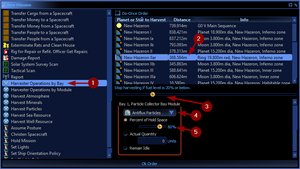
- Select the order (by Bay or by Module)
- Select the world to harvest from
- Set fuel threshold (10-20% is normally ok)
- Select the resource to harvest
- Select the amount to harvest or set the Bay/Module to idle
Example Mission