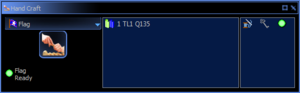Handcraft: Difference between revisions
(→How to Hand Craft a Flag: How to get Leather and Plant Fiber you ask?) |
(should look better) |
||
| (13 intermediate revisions by 3 users not shown) | |||
| Line 1: | Line 1: | ||
[[file:HandCraftExample.png|thumb|right| | [[file:HandCraftExample.png|thumb|right|The handcraft window.]] | ||
'''Handcrafting''' is used to quickly craft basic [[tool]]s and [[item]]s while in the wild. | |||
For a list of what can be | For a list of what can be handcrafted, see the [[:Category:Handcraftables|Handcraftables]] category. | ||
== | ==Handcrafting== | ||
{|class="wikitable" style="float:right;clear:right;margin-left:3px;" | |||
!Button icon | |||
|- | |||
|[[File:It_HandCraft.png|60px|center]] | |||
|} | |||
Handcrafting can done anywhere using the ''Handcraft'' window. The window is part of the [[Gear]] (<code>F4</code>) Window, you find the "handcrafting" button on top-left of it. | |||
The dropdown-box contains all recipes available for | The dropdown-box contains all recipes available for handcrafting. Some [[item]]s may have multiple entries if it can be made using different components. For example: [[Hammer]]s can be made using [[log]], [[lumber]] or [[stone]]. | ||
The first box lists all the components that will be consumed when crafting the item, the second box list all the [[tool]]s that are required. All components and tools must be present in the [[inventory]]. | The first box lists all the components that will be consumed when crafting the item, the second box list all the [[tool]]s that are required. All components and tools must be present in the [[inventory]]. While tools are not consumed when used, there is a chance that they will take durability damage. | ||
The "Make" button will be grayed out if any components or tools are missing. | The "Make" button will be '''grayed out''' if any components or tools are missing. | ||
===Factory | ===Factory Handcrafting=== | ||
While standing on the plot of a factory [[building]], it is possible to | While standing on the plot of a factory [[building]], it is possible to handcraft any [[item]] the factory can manufacture. All recipes cost ten times less than when produced by the factory. The only real limit on what can and cannot be made this way, is a question of whether all the components can fit in the [[inventory]] together. | ||
All | All handcrafting recipes only produce one of the item. This includes minting [[cronodollar]]s, which only yield 1¢. | ||
==How to | ==How to Handcraft a Flag== | ||
[[file:HandCraftFlag.png|thumb|right|Inspecting the [[flag]] recipe.]] | [[file:HandCraftFlag.png|thumb|right|Inspecting the [[flag]] recipe.]] | ||
One of the first goals of a new | One of the first goals of a new [[avatar]] is to make a [[flag]], in order to start an [[empire]] and [[claim]] their homeworld. The environment of a habitable [[world]] contains all of the raw materials needed to handcraft a flag. | ||
Two things are needed to | Two things are needed to handcraft a flag, a [[Sewing_Needle|sewing needle]] and a piece of [[Textiles|textile]]. | ||
The textile needs to first be made using either [[leather]] or [[Plant_Fiber|plant fiber]]. | The textile needs to first be made using either [[leather]] or [[Plant_Fiber|plant fiber]]. | ||
Leather can be obtained from the [[Animal_Carcass|animal | Leather can be obtained from the [[Animal_Carcass|animal carcasses]] of dead [[animal]]s, and plant fiber can be [[forage]]d from [[plant]]s. | ||
Once all the items have been gathered and are present in the [[inventory]], the "Make" button should no longer be greyed out. Clicking the button will ask you to create an empire, and clicking it again after will create the flag in the inventory. | |||
[[file:HandCraftFlagReady.png|thumb|none|Once [[Textiles|textile]] and [[Sewing_Needle|sewing needle]] is acquired.]] | [[file:HandCraftFlagReady.png|thumb|none|Once [[Textiles|textile]] and [[Sewing_Needle|sewing needle]] is acquired.]] | ||
[[Category:Guides]] | [[Category:Guides]] | ||
[[Category:User_Interfaces]] | |||
Latest revision as of 14:55, 19 March 2024
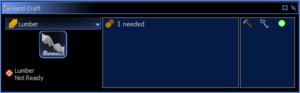
Handcrafting is used to quickly craft basic tools and items while in the wild.
For a list of what can be handcrafted, see the Handcraftables category.
Handcrafting
| Button icon |
|---|
 |
Handcrafting can done anywhere using the Handcraft window. The window is part of the Gear (F4) Window, you find the "handcrafting" button on top-left of it.
The dropdown-box contains all recipes available for handcrafting. Some items may have multiple entries if it can be made using different components. For example: Hammers can be made using log, lumber or stone.
The first box lists all the components that will be consumed when crafting the item, the second box list all the tools that are required. All components and tools must be present in the inventory. While tools are not consumed when used, there is a chance that they will take durability damage.
The "Make" button will be grayed out if any components or tools are missing.
Factory Handcrafting
While standing on the plot of a factory building, it is possible to handcraft any item the factory can manufacture. All recipes cost ten times less than when produced by the factory. The only real limit on what can and cannot be made this way, is a question of whether all the components can fit in the inventory together.
All handcrafting recipes only produce one of the item. This includes minting cronodollars, which only yield 1¢.
How to Handcraft a Flag
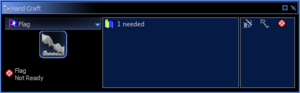
One of the first goals of a new avatar is to make a flag, in order to start an empire and claim their homeworld. The environment of a habitable world contains all of the raw materials needed to handcraft a flag.
Two things are needed to handcraft a flag, a sewing needle and a piece of textile.
The textile needs to first be made using either leather or plant fiber.
Leather can be obtained from the animal carcasses of dead animals, and plant fiber can be foraged from plants.
Once all the items have been gathered and are present in the inventory, the "Make" button should no longer be greyed out. Clicking the button will ask you to create an empire, and clicking it again after will create the flag in the inventory.