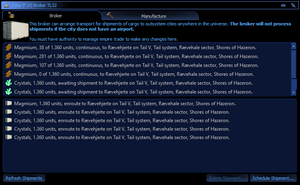Broker
| This page contain information about a feature that has two versions.
To read about the old version, go to Broker/OldVersion. For more information, go to the Building Update page. |
| Broker | |
|---|---|

| |
| Placement Requirement | |
| |
| Maximum Levels | |
| |
| Jobs | |
| |
| Construction Materials | |
|
| |
| Construction Speedup | |
|
|
The broker is used to formulate trades between spacecraft and buildings on the surface of a world.
Secondly a broker allows sending of shipments to other solar systems.
Trade
A broker will buy and sell commodities from its inventory and connected building's inventories to spacecraft. A spacecraft may trade cargo with any broker if the ship is physically present on a connected building's site. When connected to an airport terminal, spacecraft may trade cargo with the broker if they are near a friendly space station in the solar system. A space station acts as a trade hub for all friendly brokers connected to an airport terminal in the solar system.
See the Trade page for more information.
Shipments
A broker is able to send shipments to cities in other solar systems. A maximum number of shipments can be scheduled at and enroute from a broker at any one time, this is determined by the number of offices in the building design.
When at a broker, it is possible to setup and manage shipments using the City (F10) window's Broker tab.