Spacecraft Refit: Difference between revisions
m (Deantwo moved page Spacecraft Refitting to Spacecraft Refit: Better name.) |
(Updated.) |
||
| Line 1: | Line 1: | ||
A [[spacecraft]] can be refit and upgraded. A subsystem type can be changed to another and subsystem volumes can be adjusted, this includes upgrading a spacecraft's subsystem to a higher [[quality]] of its current type too. | |||
==Spare Parts Modules== | |||
Modules are a type of [[Spare_Part|spare part]]s [[commodity]] manufactured at an [[Airport_Repair_Shop|airport repair shop]]. From there they can be purchased or used by the airport repair shop itself. | |||
There are many types of modules, each categorized with their corresponding spacecraft subsystem they belong to. | |||
== | ==Module Installation== | ||
There are two ways to install a new type of module in a [[spacecraft]]'s subsystem; service purchase or manual installation. | |||
There are two ways to install | |||
===Service Purchase=== | ===Service Purchase=== | ||
[[file:SpacecraftUpgradePurchase.png|thumb|right|The spacecraft service window, listing the subsystems on the current spacecraft.]] | [[file:SpacecraftUpgradePurchase.png|thumb|right|The spacecraft service window, listing the subsystems on the current spacecraft.]] | ||
An [[Airport_Repair_Shop|airport repair shop]] is able to rent their services to install modules. The service costs a bit of [[money]] and will require the spacecraft is moored at a [[Space_Station|space station]] or in the city for a little while. | |||
Using the ''Trade'' [[communication]] channel's ''Spacecraft Service'' menu, a full list of all spacecraft subsystems that can be upgraded are listed. Selecting one and requesting modules will ask all cities in range which | Using the ''Trade'' [[communication]] channel's ''Spacecraft Service'' menu, a full list of all spacecraft subsystems that can be upgraded are listed. Selecting one and requesting modules will ask all cities in range which modules they have for that particular spacecraft subsystem. | ||
===Manual Installation=== | ===Manual Installation=== | ||
Manually installing | Manually installing a new modules requires the spacecraft to have a [[Service_Panel|service panel]] of the corresponding type. If the spacecraft doesn't have a service panel for the subsystem it can't be manually repaired or upgraded. | ||
The spacecraft has to be moored to a space station or landed anywhere, and then rigged for repair by powering down all subsystems on board the spacecraft. First the old modules have to be uninstalled. Once all the modules have been uninstalled, the subsystem will chance to the new type when the first module is installed. The modules are uninstalled with the [[Use|alternative use]] of a related [[tool]] on the service panel, and installed with the [[use]] of the same tool. | |||
Examples: | Examples: | ||
* Using a [[Warp_1_FTL_Drive_Module|warp 1 FTL drive module]] on a FTL drive service panel will change the [[FTL_Drive|FTL drive]] type to a [[Warp_Drive|warp drive]] of the upgrade module's [[quality]]. | * Using a [[Warp_1_FTL_Drive_Module|warp 1 FTL drive module]] on a FTL drive service panel will change the [[FTL_Drive|FTL drive]] type to a [[Warp_Drive|warp drive]] of the upgrade module's [[quality]]. | ||
* Using a [[Prospector_Bay_Module|prospector bay module]] on a weapon bay service panel in connected to bay 2 will change the weapon type of [[Weapon_Bay|weapon bay]] 2 to that of a [[Prospector_Bay|prospector bay]]. | * Using a [[Prospector_Bay_Module|prospector bay module]] on a weapon bay service panel in connected to bay 2 will change the weapon type of [[Weapon_Bay|weapon bay]] 2 to that of a [[Prospector_Bay|prospector bay]]. | ||
==Refit== | |||
[[file:SpacecraftRefit.png|thumb|right|The spacecraft service window, detailing refit options for the current spacecraft.]] | |||
The refitting of a [[spacecraft]]'s subsystem volumes can't be done manually, it can only be done by the service of an [[Airport_Repair_Shop|airport repair shop]]. | |||
[[Category:Guides]] | [[Category:Guides]] | ||
[[Category:Spacecraft]] | [[Category:Spacecraft]] | ||
Revision as of 16:45, 9 March 2020
A spacecraft can be refit and upgraded. A subsystem type can be changed to another and subsystem volumes can be adjusted, this includes upgrading a spacecraft's subsystem to a higher quality of its current type too.
Spare Parts Modules
Modules are a type of spare parts commodity manufactured at an airport repair shop. From there they can be purchased or used by the airport repair shop itself.
There are many types of modules, each categorized with their corresponding spacecraft subsystem they belong to.
Module Installation
There are two ways to install a new type of module in a spacecraft's subsystem; service purchase or manual installation.
Service Purchase

An airport repair shop is able to rent their services to install modules. The service costs a bit of money and will require the spacecraft is moored at a space station or in the city for a little while.
Using the Trade communication channel's Spacecraft Service menu, a full list of all spacecraft subsystems that can be upgraded are listed. Selecting one and requesting modules will ask all cities in range which modules they have for that particular spacecraft subsystem.
Manual Installation
Manually installing a new modules requires the spacecraft to have a service panel of the corresponding type. If the spacecraft doesn't have a service panel for the subsystem it can't be manually repaired or upgraded.
The spacecraft has to be moored to a space station or landed anywhere, and then rigged for repair by powering down all subsystems on board the spacecraft. First the old modules have to be uninstalled. Once all the modules have been uninstalled, the subsystem will chance to the new type when the first module is installed. The modules are uninstalled with the alternative use of a related tool on the service panel, and installed with the use of the same tool.
Examples:
- Using a warp 1 FTL drive module on a FTL drive service panel will change the FTL drive type to a warp drive of the upgrade module's quality.
- Using a prospector bay module on a weapon bay service panel in connected to bay 2 will change the weapon type of weapon bay 2 to that of a prospector bay.
Refit
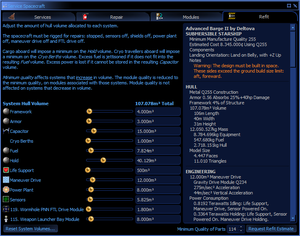
The refitting of a spacecraft's subsystem volumes can't be done manually, it can only be done by the service of an airport repair shop.