Spot: Difference between revisions
Jump to navigation
Jump to search
(Added info) |
(Minor clean up.) |
||
| (One intermediate revision by one other user not shown) | |||
| Line 1: | Line 1: | ||
[[File:SpotSubconsciously.png|thumb|right|Spotting a [[spacecraft]] in orbit in order to see its health and allegiance.]] | [[File:SpotSubconsciously.png|thumb|right|Spotting a [[spacecraft]] in orbit in order to see its health and allegiance.]] | ||
Using the '''spot''' hotkey while aiming | Using the '''spot''' hotkey while aiming the crosshair at an object of interest will provide a description of it in ''Thoughts'', or in the currently active [[communication]] channel. The information will usually include the object's HP, [[empire]] of allegiance, coordinates, and name (such as [[building]] type). | ||
* Spot target on active [[communication]] channel (default <code>shift+~</code>) | |||
* Spot target subconsciously (default <code>`</code>) | |||
Examples of things that can be spot: | |||
* Terrain | * Terrain | ||
* [[Plant]]s | |||
* [[Resource]] rocks | |||
* [[Creature]]s | |||
* [[Building]]s | |||
* [[Vehicle]]s | |||
* [[Spacecraft]] | * [[Spacecraft]] | ||
In the case of spotted animals, you are then able to rename the species by clicking the DNA button in the thoughts comms channel. This is useful for naming creatures you're unable to kill. | In the case of spotted animals, you are then able to rename the species by clicking the DNA button in the thoughts comms channel. This is useful for naming creatures you're unable to kill. | ||
[[Category:Guides]] | [[Category:Guides]] | ||
Latest revision as of 21:10, 22 September 2020
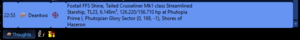
Using the spot hotkey while aiming the crosshair at an object of interest will provide a description of it in Thoughts, or in the currently active communication channel. The information will usually include the object's HP, empire of allegiance, coordinates, and name (such as building type).
- Spot target on active communication channel (default
shift+~) - Spot target subconsciously (default
`)
Examples of things that can be spot:
In the case of spotted animals, you are then able to rename the species by clicking the DNA button in the thoughts comms channel. This is useful for naming creatures you're unable to kill.