Weapon Station
| This section is in need of revision. Please help improve it or discuss these issues on the talk page. The reason given is: New more up-to-date images needed. Need missing button icons. |
| Fire Control Station |
|---|

|
Each weapon bay of a spacecraft is operated using a fire control station in the bay or on the bridge. The fire control station selects targets, adjusts weapon power, and fires the bay weapon.
Controls are activated by clicking on the console using the hand cursor. Controls also have corresponding keyboard equivalents. Help about using the hand cursor and a table showing the key commands for this station can be found on the Controls#Fire_Control_Console page.
Console
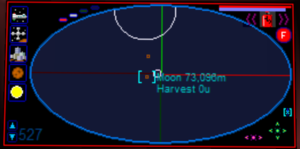
The primary display shows objects that have been detected within sensor range. The display depends on the sensors of the spacecraft. The sensors must be on and functioning for the weapon bay console to be usable. Refer to the Sensor Station page for more information about reading and using a sensor screen, including a key to the sensor blip images and their meanings.
The column of buttons at the left is used to declutter the display. Each button toggles the display of a class of objects. The classes of objects that can be displayed are Spacecraft, Space Stations, Vehicles, Cities, Planets, and Stars. Planets and stars will show on the display even when they are beyond sensor range; other objects must be within sensor range. The vehicles class includes boats, ground vehicles, and aircraft such as space fighters.
- Zoom scale is adjusted using three purple buttons at the bottom right of the panel. Purple arrows zoom in and out. The center button restores the default zoom level.
- View rotation is adjusted using five green buttons at the bottom right of the panel. Arrows change the rotation. The center button restores top-down view rotation.
The capacitor level and charge condition is shown at the upper right of the panel. A green bar indicates the capacitor is charging. A red bar indicates the capacitor is discharging. An amber bar indicates the capacitor is neither charging nor discharging.
- A bright blue bar beneath the capacitor level bar shows the capacitor power that will be consumed when the bay weapon is fired at its current power setting.
- A triangular graph below the capacitor bar shows the weapon power level setting. Arrow keys control this setting.
- A large red button below the power level setting is used to fire the weapon. Press the Fire button to trigger the firing sequence.
The weapon fires at the target that is selected on the weapon panel. In the image above, the Rose de Mare Station is selected. It is 425 meters away. Of the energy fired, the amount of energy that reaches the target drops off with distance. The image shows 4468 units of energy will reach the target, based on its current distance and the power level setting of the bay weapon.
When fired, the bay weapon warms for about three seconds and then fires at the target. A hit on the target is not guaranteed. Factors such as relative speeds, target size and operator weapon skill affect the actual hit probability.