Trade
| This section is in need of revision. Please help improve it or discuss these issues on the talk page. The reason given is: Work in progress (WIP) page. Feel free to help. Need some examples and pictures. |
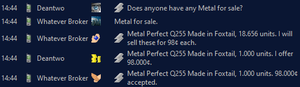
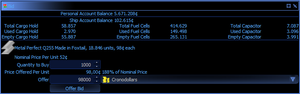
Trading is used to aquire commodities and items from cities, NPCs, and other avatars.
Trading uses an auction and bidding system in the Comm (F2). The buyer commonly starts by asking if the seller has anything or something specific for sale. The seller then list what is for sale, either as an auction where the buyer has to make a bid, or posted with a predefined price. No matter how the seller posts the commodities for sale the buyer can make any offer they believe to be fair, and then the seller has to accept the bid they want.
Trade Possibilities
It is possible to trade with with different entities depending on location and communication channel used.
Between Avatars
It is possible to post commodities for sale and place bets on any communication channel. This allows trading between avatars, but in order for the trade transaction to be completed, both seller and buyer must be in the same solar system and in close proximity to each other.
Villagers
Indigenous people in villages will trade what few items they have, they will however not accept money, instead they will trade for other items of equal or greater value.
The villagers will respond to trade requests when asked on the Voice communication channel after they have been hailed once.
Citizens
Citizens in a city will sell what they are carrying.
The Citizen will respond to trade requests when asked on the Voice communication channel after they have been hailed once.
City Stores
While in a city, it is possible to trade with cantinas, grocery or retail stores. This is done using the Building (F10) window's Store tab, it will list available wares for sale.
To sell something to a building, click the "Offer to Sell" button on the Building (F10) window's Store tab. Then use the opened communication channel to offer items for sale.
Spacecraft to Cities
Only those that hold an officer berth on board a spacecraft are allowed to conduct trade with its cargo, all trade with external entities is conducted on behalf of the spacecraft and uses its account and cargo.
Trading with a city requires the city to have an airport terminal or a broker. While the spacecraft is landed on a building site, it can communicate with any connected airport terminals and brokers. Hail the Trade communication channel to make the broker open a private communication channel, and then use that channel to trade.
While a spacecraft is in the service range of a space station, it is considered to be connected with all aorport terminals in the solar system, and can trade with them and brokers connected to them.
A spacecraft with transporters can trade with any airport terminal and broker in transporter range.