Runway: Difference between revisions
m (Added a lot of links.) |
m (Fixed link.) |
||
| Line 5: | Line 5: | ||
Vehicles need to be within 5000 meters of a spacecraft to request landing, using the ''Request Landing'' command, default <code>Shift + N</code>. | Vehicles need to be within 5000 meters of a spacecraft to request landing, using the ''Request Landing'' command, default <code>Shift + N</code>. | ||
Once this landing is approved, a virtual runway appears in the space specified in the [[spacecraft design]]. The runway appears as a 500 meter long and 20 meter wide set of blue lines, with numbers on the touchdown end of the runway. To land, position the space vehicle on the landing end and fly towards the center of the runway, until the vehicle is automatically placed into an empty space vehicle parking spot. | Once this landing is approved, a virtual runway appears in the space specified in the [[Spacecraft_Design|spacecraft design]]. The runway appears as a 500 meter long and 20 meter wide set of blue lines, with numbers on the touchdown end of the runway. To land, position the space vehicle on the landing end and fly towards the center of the runway, until the vehicle is automatically placed into an empty space vehicle parking spot. | ||
The spacecraft you are landing on will produce callouts on the ''Hail'' [[communication]] channel while this is happening. | The spacecraft you are landing on will produce callouts on the ''Hail'' [[communication]] channel while this is happening. | ||
Revision as of 06:42, 13 September 2017
| This section is in need of revision. Please help improve it or discuss these issues on the talk page. The reason given is: Need separating of designer facts/tips, and usage description. |
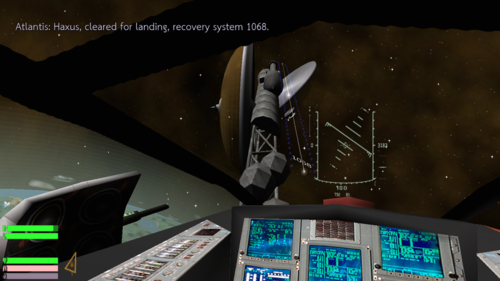
The space vehicle recovery system is a system on spacecraft which is used to recover space vehicles and allow for landing on a spacecraft. The recovered vehicle is automatically placed in an empty space vehicle parking spot within the spacecraft.
Vehicles need to be within 5000 meters of a spacecraft to request landing, using the Request Landing command, default Shift + N.
Once this landing is approved, a virtual runway appears in the space specified in the spacecraft design. The runway appears as a 500 meter long and 20 meter wide set of blue lines, with numbers on the touchdown end of the runway. To land, position the space vehicle on the landing end and fly towards the center of the runway, until the vehicle is automatically placed into an empty space vehicle parking spot.
The spacecraft you are landing on will produce callouts on the Hail communication channel while this is happening.
Quotes from patch notes
| Related patch notes |
|---|
2017-04-21 Space Vehicle Launch and Recovery Systems: Space Vehicle Recovery System
|