Inventory: Difference between revisions
| Line 41: | Line 41: | ||
* [[File:SlotBodyWear.png|20px|Body Wear]] Body Wear - Wear location for clothing and armor; one of each can be worn. | * [[File:SlotBodyWear.png|20px|Body Wear]] Body Wear - Wear location for clothing and armor; one of each can be worn. | ||
* [[File:SlotNeck.png|24px|Neck]] Neck - Wear location for items on the neck. There is 1 slot. | * [[File:SlotNeck.png|24px|Neck]] Neck - Wear location for items on the neck. There is 1 slot. | ||
* [[File:SlotLimb.png|24px|Limb]] Limb - Wear location for items on arms | * [[File:SlotLimb.png|24px|Limb]] Limb - Wear location for items on arms, legs, tentacles, etc. There are 4 slots. | ||
* [[File:SlotDigit.png|24px|Digit]] Digit - Fingers and toes. There are 4 slots. | * [[File:SlotDigit.png|24px|Digit]] Digit - Fingers and toes. There are 4 slots. | ||
Revision as of 00:28, 11 June 2016
| This section is in need of revision. Please help improve it or discuss these issues on the talk page. The reason given is: WIP. This is a very new feature and it has some bugs. This page still needs images and more description. |
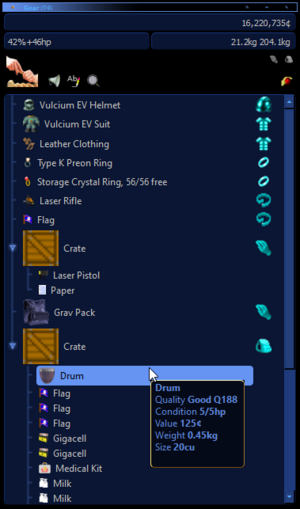
The gear window contains a list of all items carried by the avatar, as well as the current cronodollar wallet balance.
Wallet
The current wallet balance is displayed at the top of the gear window. This is the amount of cronodollars the avatar has, which is commonly used in trading.
The wallet balance will be displayed in red if there is an active loan.
Armor Factors
The total armor factor from all equipped armor.
For more information, see the Armor Factor page.
Burden
All items have a weight when carried and depending on the avatar's strength it will start to get slowed down as the total weight excesses the weight limit.
The avatar may be unable to move when the weight carried exceeds their maximum.
Size
Items have a size when carried. The size of items is measured in container units (cu). This is a rough measure of its volume when carried in a container or at the waist. It is the undeployed or most compact size of the item. For example, a tent is much smaller when carried than when it is set up on the ground.
Gear Tree
Gear is displayed in a tree view. The avatar's wear and carry slots are at the top level of the tree. Containers are expanded to see and use items inside of them, which may include containers inside of other containers.
Slots
Carry Slots
Carry slots can contain any item. It is common to have containers in one of or all of these slots. Apart from containers, any other item placed in a carry slot will be easily accessible and ready for use. Such as weapons, medical supplies, or tools.
 Body - Carry location typically used for a large item or container, such as a backpack. There is 1 slot.
Body - Carry location typically used for a large item or container, such as a backpack. There is 1 slot. Hand - Carry location for items in hand. Currently two.
Hand - Carry location for items in hand. Currently two. Waist - Location for items carried around the waist. There are 4 slots. The largest item that can be carried in each waist slot is 15cu.
Waist - Location for items carried around the waist. There are 4 slots. The largest item that can be carried in each waist slot is 15cu.
Wearing Slots
Wearing slots can each hold one item but they are normally limited to a specific type of item. For example only hats and helmets can be worn in the head slot.
 Head - Wear location for hats and helmets. It is possible to wear one of each though there are no hats at present.
Head - Wear location for hats and helmets. It is possible to wear one of each though there are no hats at present. Face - Wear location for masks, glasses, pipes, e-cigs, etc. that can be worn inside a helmet. (There are no items that go in this slot at present.)
Face - Wear location for masks, glasses, pipes, e-cigs, etc. that can be worn inside a helmet. (There are no items that go in this slot at present.) Body Wear - Wear location for clothing and armor; one of each can be worn.
Body Wear - Wear location for clothing and armor; one of each can be worn. Neck - Wear location for items on the neck. There is 1 slot.
Neck - Wear location for items on the neck. There is 1 slot. Limb - Wear location for items on arms, legs, tentacles, etc. There are 4 slots.
Limb - Wear location for items on arms, legs, tentacles, etc. There are 4 slots. Digit - Fingers and toes. There are 4 slots.
Digit - Fingers and toes. There are 4 slots.