Sea Chest: Difference between revisions
(Updated a bit.) |
mNo edit summary |
||
| (5 intermediate revisions by 2 users not shown) | |||
| Line 1: | Line 1: | ||
Each [[avatar]] has a personal sea chest. This is a private cargo space that travels with you wherever you go. Your sea chest is a safe place to store personal items that you don't want to lose or have stolen. | [[file:SeaChest.png|thumb|right|Inspecting the sea chest.]] | ||
Each [[avatar]] has a personal '''sea chest'''. This is a private cargo space that travels with you wherever you go. Your sea chest is a safe place to store personal items that you don't want to lose or have stolen. | |||
==Accessing the Sea Chest== | ==Accessing the Sea Chest== | ||
Sea chest is accessed using the [[Cargo]] (F5) window while you are in your assigned [[spacecraft]] berth or while standing at your home in your [[Spawning#Spawn_Tieing|home city]]. | Sea chest is accessed using the [[Cargo_(Interface)|''Cargo'']] (<code>F5</code>) window while you are in your assigned [[spacecraft]] berth or while standing at your home in your [[Spawning#Spawn_Tieing|home city]]. | ||
It can hold up to 100 units of [[commodities]]. | It can hold up to 100 units of [[commodities]]. | ||
| Line 11: | Line 12: | ||
===Home City=== | ===Home City=== | ||
At your home, you do not have to be in a berth to access your sea chest. You can be anywhere at the [[building]] site, in or out of the building itself. | At your home, you do not have to be in a berth to access your sea chest. You can be anywhere at the [[building]] site, in or out of the building itself. | ||
==Notes== | ==Notes== | ||
Latest revision as of 23:28, 12 March 2024
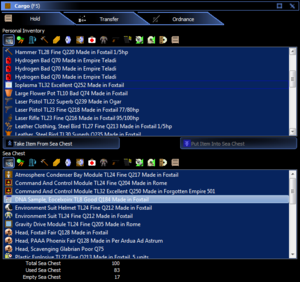
Each avatar has a personal sea chest. This is a private cargo space that travels with you wherever you go. Your sea chest is a safe place to store personal items that you don't want to lose or have stolen.
Accessing the Sea Chest
Sea chest is accessed using the Cargo (F5) window while you are in your assigned spacecraft berth or while standing at your home in your home city.
It can hold up to 100 units of commodities.
Spacecraft Berth
In your cabin, stand near your berth and press E to enter the bunk. Your berth provides life support even if the spacecraft is airless. You can safely access equipment in your sea chest that may be needed to survive when you exit the bunk.
Home City
At your home, you do not have to be in a berth to access your sea chest. You can be anywhere at the building site, in or out of the building itself.
Notes
- Sea chest can only be accessed while you are in your assigned berth aboard a spacecraft, or while you are standing at your home in your home city.
- Sea chest stores up to 100 items in each galaxy. Contents do not count against the hold space limit of the spacecraft.
- Sea chest automatically travels with you wherever you go.
- Sea chest is not lost if you do not have a berth aboard a spacecraft or a home. Sea chest becomes accessible when you next take a berth or declare a new home.
- Items in your sea chest are not lost when the spacecraft is destroyed, when your character dies, or for any other reason.
- Items in your sea chest do not decay.
- Sea chest cannot be accessed by any other avatar; it is your private space.