Command Line Options: Difference between revisions
Jump to navigation
Jump to search
No edit summary |
(Restored) |
||
| Line 1: | Line 1: | ||
[[File:SteamCommandLine.png|thumb|400px|right|Adding the -notranslate argument to the game using Steam's UI]] | |||
Steam provides an easy way to provide command line options to games. | |||
Simply right click the game in your library, select "Properties", and use the "Launch Options" box. | |||
[[Hazeron Starship]] currently supports two options: | |||
{| class="wikitable" | {| class="wikitable" | ||
! Argument | |||
! Description | ! Description | ||
|- | |- | ||
|| | || | ||
-nostyle | -nostyle | ||
| Disables the override of the system's window styles. This makes the client use default window style, which is rather ugly to look at. | | Disables the override of the system's window styles. This makes the client use default window style, which is rather ugly to look at. | ||
|- | |- | ||
|| | || | ||
- | -notranslate | ||
| | | Forces the UI to be in English, regardless of the selected language option. | ||
|} | |} | ||
[[Category:User_Interfaces]] | |||
[[Category:Technical_Support]] | [[Category:Technical_Support]] | ||
Latest revision as of 13:56, 12 March 2024
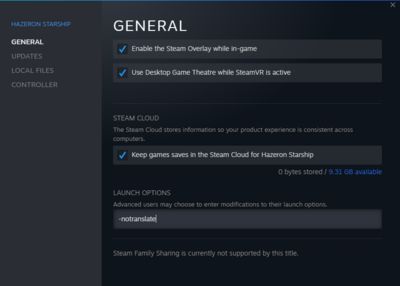
Steam provides an easy way to provide command line options to games.
Simply right click the game in your library, select "Properties", and use the "Launch Options" box.
Hazeron Starship currently supports two options:
| Argument | Description |
|---|---|
-nostyle |
Disables the override of the system's window styles. This makes the client use default window style, which is rather ugly to look at. |
-notranslate |
Forces the UI to be in English, regardless of the selected language option. |