World Update: Difference between revisions
m (Celarious moved page Planet Update to World Update: Restored to how it was) |
mNo edit summary |
||
| (10 intermediate revisions by the same user not shown) | |||
| Line 1: | Line 1: | ||
{{HistoricalEvent | {{HistoricalEvent | ||
|Name = Planet Update | |Name = Planet Update | ||
| Line 7: | Line 5: | ||
|DateEnd = 2013-04-26 | |DateEnd = 2013-04-26 | ||
}} | }} | ||
The '''world update''' was a complete ground-up overhaul of planets, including terrain generation and building placement. It changed the terrain from tiled to fully freeform, which applied to both resource nodes and building placement. This marked the beginning of the end for the old tile-based [[world]]s. Old worlds still existed, but new ''tile worlds'' weren't generated, so they only lasted until the end of the [[:Category:Universe_3|3rd universe]]. Shortly after, [[building]]s were also changed from their old non-collision models to player-designed buildings. Initially, the new worlds were extremely bumpy and had many massive mountains covering the entire planet. This made colonization right after the update very difficult. | |||
The | [[File:EarlyWorldUpdateTerrain.png|thumb|400px|none|The extreme terrain right after the first release of the update.]] | ||
For the more recent change related to the new designer and cities, see [[Building Update]]. | |||
==Changes== | ==Changes== | ||
* [[Planet]]s | * [[World|Planet]]s | ||
===Links=== | ===Links=== | ||
* [http://hazeron.com/phpBB3/viewtopic.php?f=3&t=5205&p=58702 Client Update 3/1/2013] | * [http://hazeron.com/phpBB3/viewtopic.php?f=3&t=5205&p=58702 (Dead link) Client Update 3/1/2013] | ||
* [http://hazeron.com/phpBB3/viewtopic.php?f=3&t=5334&p=60238 Client Update: 3/15/2013, Server 3/16/2013] | * [http://hazeron.com/phpBB3/viewtopic.php?f=3&t=5334&p=60238 (Dead link) Client Update: 3/15/2013, Server 3/16/2013] | ||
* [http://hazeron.com/phpBB3/viewtopic.php?f=3&t=5363&p=60612 Client Update: 3/22/2013] | * [http://hazeron.com/phpBB3/viewtopic.php?f=3&t=5363&p=60612 (Dead link) Client Update: 3/22/2013] | ||
* [http://hazeron.com/phpBB3/viewtopic.php?f=3&t=5480&p=61744 Client Update: 4/26/13] | * [http://hazeron.com/phpBB3/viewtopic.php?f=3&t=5480&p=61744 (Dead link) Client Update: 4/26/13] | ||
==Patch Notes== | |||
{{Collapsible | |||
| Related patch notes | |||
| 2 = [https://web.archive.org/web/20130727045450/http://www.hazeron.com/update.html '''3/1/2013'''] | |||
:What's new in this update? Wow, I can't believe how long it's been since the last update. The time flew by while I tore into rebuilding planets from the ground up. Of course they are not done; none of this stuff is ever done. They should be "usable" now, and definitely better than the old worlds. They are at least ready for your consumption; enjoy. | |||
:'''Resource Reset''' | |||
::Changed the algorithm for generation of resources to remain consistent between system resets. In other words, when the contents of a solar system decay due to no player activity, the system should now regenerate exactly the same when someone returns there, including the resources. Previously, the planets and suns were recreated but the resources distribution and quality would change. | |||
::<span style="color:#ffcc66;">An unfortunate side effect of this change is that all the current systems in the galaxy are affected. The presense of all resources and their qualities will now be different.</span> | |||
:'''No Lumenite in Home System''' | |||
::Fixed a bug that allowed the home solar system of a player to be generated with no lumenite. | |||
:'''Planet Overhaul''' | |||
::A new planet type has been created to replace the old planets. | |||
::*Existing planets are unaffected. | |||
::*Existing planets will be replaced by the new type if their solar system contents decay/regenerate. | |||
::*Ringworlds are not affected though I may tackle them next. The techniques/code used to create the new planets would work well for ringworlds and other world geometries. | |||
::*City visibility from space is unfinished. You may see something on the planet but that is not the intended final result. | |||
::*All <span style="color:#33ff33">units orbit geosyncronously</span>, no matter where you park them around a planet. | |||
::*Natural resources can be foraged from each individual plant and rock. On old-style worlds, it is based on the terrain 'tile' that contains the resource. | |||
::*No AI has flown near or attempted to land on one of these new worlds yet. Just a heads up... | |||
:'''Building Construction on New Planets''' | |||
::Building construction is somewhat different on the new planets. | |||
::*Buildings claim a circular space. Radius varies by building type. Houses are small. Farms are big. Buildings must be placed 'near' the town square or road but they do not have to touch them. | |||
::*Developments level the terrain for their building. This area may be smaller than the entire area of the development, as with a mine or farm. When drawing these buildings, the inner level circle depicts the area that will be graded. The outer line that conforms to the terrain shows the radius of the development. | |||
::*Paved roads are wider than dirt roads. Don't crowd the dirt roads if you intend to upgrade them to paved roads later. | |||
::*Roads are drawn as straight segments by clicking the start location on the terrain and then clicking the end location. The next segment starts from the end of the last segment so you can draw continuous end-to-end roads. Space bar cancels the current segment so you can establish a new start location. | |||
::*Slabs are a form of roads. When establishing the start location of a road segment, <span style="color:#33ff33">switch between road and slab modes using the mouse wheel or arrow keys.</span> Slabs are twice the width of roads and <span style="color:#33ff33">slabs force the end point to be the same MSL altitude as the start point</span>. | |||
::*Roads and buildings grade the terrain in their area. When drawing buildings and roads, a fine web of lines shows the predicted result after grading the terrain. | |||
::*All types of roads grade the terrain, including dirt roads. On old-style worlds, dirt roads did not grade the terrain. | |||
::*Deleting roads or buildings causes the terrain to return to its original shape. Roads can be deleted while under construction, a change from the old-style worlds. | |||
::*Bases are unfinished. They appear as only a level space with a flag pole. If lucky, troops may appear there too. | |||
::*Control stations are unfinished. Base defenses, turrets, sensor, and observatory stations are not present yet. | |||
::*There is no latitude restriction. I have built stuff pretty close to a pole but not exactly at or overlapping a pole. | |||
::*Harsh environment shell not finished. Buildings and roads in a harsh environment will have no apparent enclosure but they should act as though they do, in terms of breathable environment. | |||
::*Mine and well building appears before any level has been completed. This is a bug. | |||
::*Mine and well should be able to extract any resources that exist within their radius. (I have a note to check this; there may be a problem.) On old-style worlds, this would at most be two, stone and possibly some other resource like ore. | |||
::*Coastal buildings deform too much land to make their port under the sea, leaving the light pole hovering over the water sometimes. I will adjust this. | |||
[https://web.archive.org/web/20130727045450/http://www.hazeron.com/update.html '''3/1/2013 (Later)'''] | |||
:'''Mine/Well Building''' | |||
::Building is no longer present at mines and wells until at least one level of construction is completed. | |||
:'''Wharf/Ship Yard Port Deformation''' | |||
::The terrain deformation for wharfs and ship yards was changed slightly so the center of the development, where the light pole stands, will not be under water. This will conflict with the server until the server is updated. Until then, you will fall into the water in wharfs and ship yards sooner that it appears that you should based on the terrain. | |||
:'''Ground Cover Quantity''' | |||
::The grass density on the new planets now responds to the slider control on the Settings window. You don't have to restart the game if you change the setting, just move far enough and the grass will regen. | |||
[https://web.archive.org/web/20130727045450/http://www.hazeron.com/update.html '''3/1/2013 (Later, Again)'''] | |||
:'''Terrain Tamed Down''' | |||
::Some of the extreme bumpiness of the terrain should be toned down a bit. This affects new worlds created but does not change any existing worlds. | |||
:'''Shrub Quantity''' | |||
::The amount of shrubs is now controlled by the ground cover setting on the Settings window. Unlike grass, shrubs don't go completely to zero if you turn off the grass, you still keep about 10%. | |||
:'''Wharf/Ship Yard Terrain''' | |||
::Client and servers will now be in sync with the terrain at wharfs and ship yards. | |||
[https://web.archive.org/web/20130727045450/http://www.hazeron.com/update.html '''4/26/2013'''] | |||
:What's new in this update? | |||
:I can't believe a whole month has passed since the last update. This is actually a pretty big change. After a lot of long hard hours pounding at the keyboard, I wasn't quite ready to post it. The server crash this morning gave me the push to go ahead and do it anyway. Cross your fingers... | |||
:'''Building Designs''' | |||
::Buildings have received a lot of attention in the past few weeks. Here is a summary: | |||
::*Buildings are no longer generated randomly based on the DNA of the locals. | |||
::*Buildings now obstruct movement. | |||
::*Buildings are designed in the design studio like spacecraft. | |||
::*The Construction window has a combo box for selecting an appropriate building design. | |||
::**Building designs you possess on disk are listed. | |||
::**All building designs published in your empire are listed, you don't have to carry a disk of every one. | |||
::**Public building designs are listed. | |||
::*To get a current list of all published and public designs, you must push the button next to the design combo box. Otherwise it will only show designs you have on disk and designs already in your scene. This may take a long time. | |||
::*Buildings constructed with no design (blank combo box) will automatically select the first public design that becomes available. | |||
::**This includes all existing buildings built before this update. | |||
::**These buildings will appear as an empty slab until a design is ready. | |||
::**The building will appear in your scene if a design becomes available while you are on line. | |||
::**I am working on a "public" design of every type of building. Only a few are done, there's about seventy to go. As I publicize them, they will get used by existing buildings that lack a design. | |||
::*Building construction now shows a line from the center of the circle cursor to the edge. | |||
::**The line indicates the front facing of the building. | |||
::**The terrain under the end point of the line determines the altitude of the building. | |||
::**Rotate the building using left-right arrow keys. Shift+arrow keys to rotate in tiny increments. Ctrl+arrow keys to change the manufacturing process, which used to be the unshifted function of the left-right arrow keys. | |||
::*Certain buildings enable the design to go underground. | |||
::**Underground buildings probably won't let your dude actually move below the ground yet. This is an unfinished detail. | |||
::**Mines - 2 stories under ground for every level of mine that is built. | |||
::**Well - 1 story under ground when the 2nd level is built. | |||
::**Weapon/Shield Base - 5 stories under ground. | |||
::*Laser Tower and Missile Base replaced by Weapon System Base. You pick the weapon bay module. Base designs do not allow turrets. | |||
::*Guard Tower building type added. Enables placement of a turret. You pick the module. | |||
::*Weapon System Base now spawns six troops, instead of five. | |||
::*Base designs can include guard post positions so you can specify where the troops are to stand when on duty. | |||
::*Base designs specify the location of the flag pole. It must be outside on the ground. | |||
::*Buildings do not require the pieces to be connected, like a spacecraft design. You can make multiple buildings, whatever the site allows. | |||
::*Building designs require at least one room on the first floor. After that you can do what you want, even make disjoint floating sections if that's the look you are after. | |||
::*Building designs may have a system module associated with them. A building with a module may have only one. This means that a hospital may have only one type surgery unit, even though it may have many surgery units. | |||
::*Each type of building has its own constraints. The design analysis will tell you what is required. Here are some additional notes that may influence your designs: | |||
::**Defense bases must have a path from the outside to the weapon console or the AI will not be able to operate it once they start pathing properly. | |||
::**Guard towers do not spawn a troop. Instead, a troop will be dispatched from a base to man the tower, enabling the base to spawn another troop. So, the base and the guard tower need to have a path that will enable a troop to walk from one to the other to man the turret. This increases the total number of troops in town. | |||
::**Hospitals don't verify that the doctor's station is in the same room as a corresponding surgery unit. | |||
::*Building doors are not operational. They will probably stay this way. That's potentially a lot of state information to send to the GPU for little gain. Expect all building doors to be open all the time. | |||
}} | |||
[[Category:History]] | [[Category:History]] | ||
[[Category:Development]] | [[Category:Development]] | ||
[[Category:Universe_3]] | [[Category:Universe_3]] | ||
Latest revision as of 04:42, 1 April 2024
| Planet Update |
|---|

|
| Start Date |
| 2013-03-01 |
| End Date |
| 2013-04-26 |
The world update was a complete ground-up overhaul of planets, including terrain generation and building placement. It changed the terrain from tiled to fully freeform, which applied to both resource nodes and building placement. This marked the beginning of the end for the old tile-based worlds. Old worlds still existed, but new tile worlds weren't generated, so they only lasted until the end of the 3rd universe. Shortly after, buildings were also changed from their old non-collision models to player-designed buildings. Initially, the new worlds were extremely bumpy and had many massive mountains covering the entire planet. This made colonization right after the update very difficult.
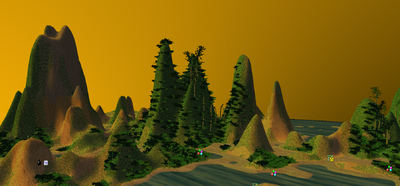
For the more recent change related to the new designer and cities, see Building Update.
Changes
Links
- (Dead link) Client Update 3/1/2013
- (Dead link) Client Update: 3/15/2013, Server 3/16/2013
- (Dead link) Client Update: 3/22/2013
- (Dead link) Client Update: 4/26/13
Patch Notes
| Related patch notes |
|---|
3/1/2013
|