Helm Station
| This section is in need of revision. Please help improve it or discuss these issues on the talk page. The reason given is: New more up-to-date images needed. Need missing button icons. |
| Helm Station |
|---|
| Helm_Station.png |
The helm controls the movement and attitude of the spacecraft. Controls for interior and exterior lighting and door locks are also found on the helm.
Controls are activated by clicking on the console using the hand cursor. Controls also have corresponding keyboard equivalents. Help about using the hand cursor and a table showing the key commands for this station can be found on the Controls#Helm page.
Console
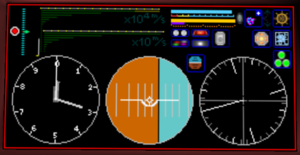
Upper Portion
The kill button is a large red button at the top left. Press the kill button to set the throttle to neutral.
The throttle appears as a vertical line of blue dots next to the kill button. The throttle can be adjusted forward or backward to direct engine thrust appropriately.
The speed of the spacecraft is shown on a graph of green horizontal bars. The lower graph is graduated in tens of meters per second. The upper graph is graduated at each 10000 meters per second.
The hydrogen fuel level is shown at the top center as a bright blue bar. The color of the bar changes to yellow or red at low fuel levels.
The electricity level in the capacitor is shown as a horizontal bar below the fuel level indicator. The bar is colored bright green when the capacitor is charging. The bar is colored red when the capacitor is discharging. The bar is colored amber when the capacitor is neither charging nor discharging.
A spacecraft equipped with a wormhole drive shows a purple bar under the capacitor level bar. The purple bar shows the amount of capacitor power consumed when the wormhole drive is activated.
When the FTL drive is active, an indicator shows to the right of the fuel and capacitor level bars. The FLT active indicator shows the polarity of wormhole drive or warp factor of a warp drive. The example shows an active wormhole drive ready for entry into a positive wormhole.
Center right is a row of six buttons. These buttons controls systems that are typically present on most spacecraft.
| System | Function | System | Function |
|---|---|---|---|
| Exterior Light |  Off Off
|
Interior Light |  Off OffInterior is dark. Windows are opaque from the outside.
|
| Crew Doors |  Unlocked UnlockedCrew doors and hatches can be operated by anyone.
|
Hull Doors |  Unlocked UnlockedHull doors and hatches can be operated by anyone inside the hull. Hull doors and hatches are locked to enemy units outside the hull. Door locks disengage when life support is not working.
|
| Power Plant |  Off OffFuel is not converted to electricity to maintain a charge in the capacitor.
|
Maneuver Drive |  Off OffManeuver drive has no effect on gravitational forces. Interior gravity is off when outside 'atmosphere range' of a planet.
|
| Mooring |  Flight FlightNormal flight mode.
|
Lower Portion
The lower portion of the display is dominated by three large circular dials. Left to right, these are the Altimeter, Attitude Indicator, and Directional Gyro.
The altimeter shows altitude above sea level in meters when the spacecraft is near a planet; altitude above the plane of the ecliptic is displayed when the spacecraft is not near a planet. The plane of the ecliptic is the plane in which the planets and moons of a solar system orbit the primary star. The altimeter needles are read somewhat like an analog clock, where the longest needle is hundreds of meters, the next shortest needle is thousands of meters, the next shortest needle is tenthousands of meters, and so on. The image above is reading almost 3100 meters above sea level. The altitude needles are blue when the spacecraft is under water. When the spacecraft is not near a planet, the needles will be blue when below the plane of the ecliptic. This information is also shown numerically on the HUD.
The attitude indicator shows information about the orientation of the spacecraft. When the dial is bright blue over bright amber, the dial is indicating orientation with respect to a planet. When the dial is dark blue over dark red, orientation with respect to the plane of the ecliptic is displayed. The white indicator in the center represents the spacecraft as if it were viewed from behind, wings outstretched like an airplane. The blue on the indicator represents the sky and the amber represents the ground. The black line separating the two is the horizon. Tipping the spacecraft left or right is called roll. Pulling the nose up or down is called pitch. The dial in the example shows the spacecraft is rolled to the left slightly and the nose is pitched up slightly. This information is also shown numerically on the HUD.
The directional gyro shows the direction of movement of the spacecraft like a compass. The dial is graduated in 10 degree increments; there are 360 degrees around the dial. The long bright line from center to edge points north. When the long line is pointing straight up the dial, the spacecraft is heading north. In the example, the spacecraft is heading southwest at about 215 degrees. This information is also shown numerically on the HUD.
| System | Function |
|---|---|
| Attitude Relativity Reference |  Auto AutoRelativity reference is automatically changed to the nearest possible reference.
|
HUD
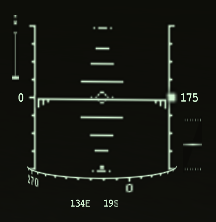
A Heads Up Display (HUD) is shown when at the helm and the capacitor has power. The HUD shows essential information to minimize the need to look down at the console.
Pitch and roll information are indicated by the ladder at the center of the HUD. In the example above, the spacecraft is rolled to the right about 45 degrees with respect to the planet. The nose is pitched down a lot.
Current speed in meters per second is shown at the left side of the HUD. When moving laterally, a lateral speed will be displayed below the speed value. Lateral speed always shows a sign, negative when moving left and positive when moving right. The example shows a speed of 0 and no lateral movement.
Altitude in meters is shown at the right side of the HUD. When moving vertically, a vertical speed will be displayed below the altimeter value. Vertical speed always shows a sign, negative when moving down and positive when moving up. The example shows an altitude of 7585 meters and no vertical movement.
A heading tape appears horizontally at the bottom of the HUD. The example shows a heading of northwest at about 304 degrees.
The longitude and latitude position of the spacecraft is displayed below the heading tape. The examples shows a location of 55 degrees west longitude by 29 degrees north latitude.
The throttle setting is shown as a graph below the altimeter at the bottom right of the HUD.
The Estimated Time Enroute (ETE) to the next waypoint is displayed at the top of the HUD when a waypoint is set. Waypoints are set using the navigator station.












